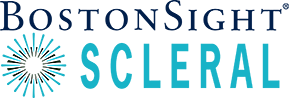FitAssist® Vouchers for BostonSight SCLERAL Patients
What’s a FitAssist voucher?

A FitAssist Voucher is redeemable for a free BostonSight SCLERAL fitting for one patient in financial need. A voucher covers the cost of the fit charge (one or both eyes) but does not include non-refundable shipping charges, Hydra-PEG coating, and SmartSight HOA.
How do I earn a FitAssist voucher?
A voucher is issued to your practice for every 12 patients you fit and complete payment for. Vouchers are redeemed per patient and can be applied for one or both eyes. The more lenses you order, the more vouchers you are eligible for!
Do FitAssist vouchers expire?
Yes, effective June 1, 2020, FitAssist Vouchers expire 24 months from issue date.
How do I access my FitAssist vouchers?
It’s easy! Follow these steps to access your vouchers in FitConnect® or download this one-page document.
- Login to your FitConnect account and go to the Admin menu. Select FitAssist Vouchers.
- Click View on a voucher that has the status of Issued and select the patient and practitioner.
- Print the voucher and have the patient attest to financial need.
- Scan the signed voucher and upload it to FitConnect. Click Upload on the voucher screen and browse for the scanned document on your computer.
- BostonSight will apply a price adjustment for the patient’s Fit order(s)!
Check to see if you have FitAssist Vouchers available! Go to FitConnect.