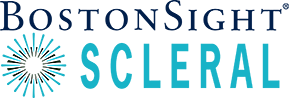Maintain FTC Compliance with BostonSight SCLERAL

FTC Compliance is in the news again. Remember that prescribers are required to provide a copy of the lens prescription to the patient at the end of the lens fitting, even if the patient does not
request it. It’s simple to print prescriptions directly from your FitConnect® account to provide to your patients.
- Log in to FitConnect and go to the patient profile
- Under Rx Status in the menu, click Activate the Rx. If this text already appears, the prescription is already active. Go to Step 5.
- The prescription will open. Click the blue Activate Rx button at the bottom of the prescription.
- Under Rx Status it will now say Active, View Renew
- Click Active, View Renew. The prescription will open.
- Click the blue Print button at the bottom of the prescription. (Note that only a practitioner can activate a prescription, but a practice staff member may print it from the patient account once active)
Go to FitConnect.